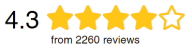1. Identify Your Needs
Establish your specific cutting requirements. Consider the types of materials you’ll be cutting, the sizes of paper or materials you will use, and the volume of cutting you want to accomplish. Paper cutters are designed for cutting paper, but some models can cut through cardboard, laminated sheets, labels, and photographs. Most paper cutters can accommodate letter size paper (8.5” x 11”), which is the standard paper size for documents and printing, and legal size paper (8.5” x 14”), which is used for legal documents. Determine if you are doing low volume, medium volume, or high volume cutting.
2. Cutting Capacity
Cutting capacity is the maximum number of sheets a paper cutting machine can cut at one time. Choose a paper cutter that can facilitate your typical workload without damaging the machine, or giving up the quality of cutting you want. Manual paper cutters have a cutting capacity of about 10 to 50 sheets of standard sized paper per pass. Semi-automatic paper cutters have a cutting capacity of about 100 to 300 sheets of standard sized paper per pass. On the other hand, automatic paper cutters have a cutting capacity of 200 to 1,000 or more sheets of standard sized paper per pass.
3. Cutting Width
The cutting width is the maximum width of paper or materials the paper cutter can cut. The cutting widths of paper cutters vary based on the specific type of machine, its intended use, and the manufacturer’s design. Make sure that the cutting width of the paper cutter you plan to buy is a good fit for the work you plan to do.
4. Type of Cutter
Evaluate whether you need a manual, semi-automatic, or automatic paper cutter based on your workload and desired level of automation. Manual paper cutters require the user to physically operate the cutting mechanism by hand. This could involve pulling a lever or handle to bring down the cutting blade onto the paper. Semi-automatic paper cutters combine manual operation with motorized cutting. They are controlled by a foot pedal or button. Automatic paper cutters operate fully automatic with motorized cutting, and usually have a control panel that allows the user to set cutting parameters.
5. Safety Features
Paper cutters have sharp blades, so it is important to research safety features such as blade guards, safety locks, and shields that prevent accidentally activating the cutting blade. A blade guard on a paper cutter protects users from the sharp cutting blade when their machines are not being used, or during operation. A safety lock on a paper cutter protects users when they are setting up their paper cutters, during maintenance, or when their machines are not in use. Shields on a paper cutter cover the cutting blade and provide an extra layer of safety.
6. Accuracy and Precision
Take a look at reviews of paper cutters and their specifications to understand the accuracy and precision of each paper cutters’ cutting results. Check for features such as measurement guides and alignment aids. These features could consist of rulers, scales, grids, and other markings on the cutting surface of paper cutters. They help users accurately position and align their paper for cutting.
7. Durability and Build Quality
Consider the durability and quality of paper cutting machines. They can be made out of steel, cast aluminum, and cast iron. Paper cutters with sturdy construction tend to last longer and perform better over time. The devices range from basic, lightweight models built for occasional use to heavy-duty commercial machines that are constructed for high-volume cutting.
8. Replacement Parts
Check to see if the paper cutter you want to buy has replaceable components like cutting sticks and blades. A cutting stick is a rectangular bar made of durable plastic material. It is put on the bed of a paper cutter, parallel to the cutting blade’s edge. When the user makes a cut, the blade presses into the cutting stick, creating a groove. The groove prevents the blade from dulling too quickly, and ensures that it has a controlled and accurate cutting path. This reduces wear on the blade’s edge and minimizes the impact on the blade’s sharpness. When the groove becomes too deep, the user has to replace the cutting stick to maintain the quality of cuts. Also, many paper cutting machines are made with replaceable cutting blades so a dull blade is replaced with a new blade when the old one is ineffective.
9. Ease of Use
Find a paper cutter with an intuitive interface and user-friendly controls. There are models that have digital displays and programmable settings for more efficient operation. A digital display on a paper cutter is a visual interface that gives users real-time information and feedback about the cutting process. It can show precise measurements, and may include measurements in inches, centimeters, or both. Programmable settings allow users to program and save specific cutting settings for different materials or cutting jobs. These settings can be recalled for future use.
10. Budget
Establish a budget that aligns with your paper cutting demands, and make sure you have enough money to buy the paper cutting features you need for your project. Manual paper cutters have prices that range from $50 to $800, or more. Semi-automatic paper cutters have prices that range from $1,000 to $5,000, or more. Finally, automatic paper cutters have prices that range from $2,000 to $30,000, or more. Keep in mind that investing in a higher-quality paper cutter can give you better results, and your machine can have a longer life.
11. Brand Reputation
Research respected brands that are known for manufacturing high-quality paper cutting machines. Well-known brands deliver better customer support and warranties. At Whitaker Brothers, we offer brands that produce paper cutters including Challenge, MBM, Formax, Martin Yale, Fellowes, and Standard.
12. Reviews and Recommendations
Read reviews from people who have used paper cutters, and seek recommendations from professionals that are familiar with using these machines. They can provide advice and valuable information about how these machines perform. While looking at paper cutters on our website, check to see if there are reviews on the product page you are viewing. For example, our Martin Yale 7000E Manual Commercial 12” Stack Cutter has 19 reviews on its product page.
What to Keep in Mind when Choosing a Paper Cutter
Remember that the best paper cutting machine for you depends on your unique needs and preferences. By going through these 12 steps, you will be prepared to choose a paper cutter that is efficient and meets your requirements. Whitaker Brothers is an industry leader with over 75 years of experience in selling data destruction equipment and office machines such as paper cutters. Browse our collection of paper cutters here.