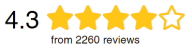Proton T-1 Drawer Degausser
- SKU: PROT-1
- GTIN/UPC: 096224647930
- Sale price
- Sale price
- $3,975.00
- Unit price
- per
The T-1 Hard Drive Degaussing Machine
The Proton T-1 is a drawer style hard drive degausser that produces 1 Tesla (10,000 Gauss) minimum magnetic field per cycle. At only 20 seconds per cycle, it is the fastest operating degausser of its kind currently available. In addition to the quick cycle time, operation of the unit is simple. Just insert the media into the drawer and push the start button.
| Cycle Time | 15 seconds |
|---|---|
| Magnetic Field | 10,000 Gauss (1.0 Tesla) |
| Input Voltage | 90-240 Vac |
| Frequency | 50/60 Hz |
| Dimensions | 17.7" L x 9.5"W x 9"H (45 cm x 24 cm x 23 cm) |
| Weight | 40 lbs. (18kg) |
| Duty Cycle | Continuous |
| Throughput | Up to 1 , 440/hour (2. 5" laptop) and 240/hour (3. 5" desktop) |
| Drawer Opening | Accommodates all magnetic media with in 1.2" x 4.48" x 10. 2" (3.04 cm x 11.37 cm x 25.91 cm) |
QUESTIONS & ANSWERS
Have a Question?
Be the first to ask a question about this.