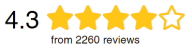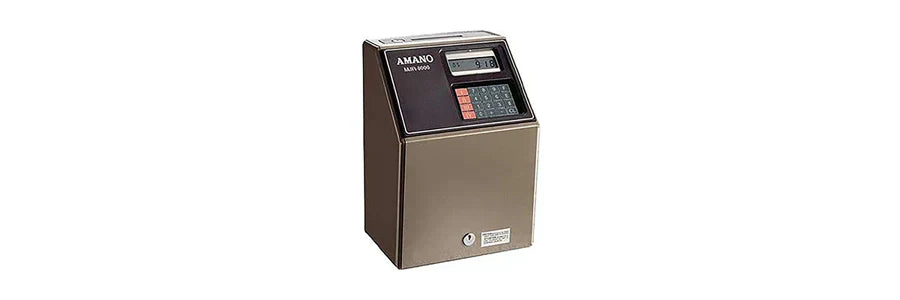
Time clocks are used with time cards, which is a card or sheet of paper that employees use to record their hours. Time cards are physically inserted by employees into time clocks to document their hours. The card has spaces or columns for employees to write, stamp, or print their clock-in and clock-out times. It can also have fields for an employee’s name, their ID, and pay period. These cards are usually used in conjunction with manual or mechanical clock systems.
Time clocks that have a printing mechanism to stamp the time and date on cards use a time clock ink ribbon. The ink ribbon is a spool of inked fabric that transfers the date and time information on the time card when an employee clocks in and out. Eventually, the ink on the ribbon can become depleted. As a result, it is necessary to replace the ink ribbon so there will be clear and legible time stamping.
Here is information on how to use a time clock, time cards, and ink ribbons:
How to Clock In and Out Using Time Cards
1. Clocking In
Find out where your time clock is located at your workplace. Typically, it is placed at a central location so all employees are able to access it. If your time clock is a computerized calculating time clock like our Amano MJR-8000N Time Clock and Amano MJR-7000 Time Clock, insert your time card into the designated slot. The time card can have spaces for employees’ names, employees’ numbers, and dates. One time card can cover one pay period.
Our Amano MJR-8000 Time Cards are used with our Amano MJR-8000N Time Clock. One package comes with 2,000 time cards, and is intended to be used for organizations that have 250 employees or less. Our Amano MJR-7000 Time Cards are used with our Amano MJR-7000 Time Clock. One package comes with 2,000 time cards, and is meant to be used for businesses that have 100 employees or less.

2. Time In
“Time in” refers to the moment when an employee begins their work shift. It is the time where they start their duties and responsibilities for the day. After inserting your time card into the designated slot, the time clock will record “time in” by stamping the current time and date onto your time card.
3. Lunch/Break Time
A lunch or break time at a job is an allotted period of time during the workday when employees are permitted to take a break from their work duties to have a lunch or meal. In some jurisdictions, there are labor laws that require employers to provide time for a lunch break or meal period. If your workplace uses a time clock to keep track of lunch time or breaks, put your time card in the time clock’s slot.
4. Clocking Out
When your work shift is finished, submit your time card in the slot of the time clock to clock out. Clocking out on a time clock ensures accurate payment of wages, and documents the end of the employee’s workday.
5. Time Out
“Time out” is a specific time when an employee finishes their work shift and leaves the workplace. The employee is no longer on duty. The time clock will record your “time out” by stamping the current time and date onto your time card.
6. Review Time Clock Data
Before submitting your time card, review it to see if it is accurate. The recorded data on the time card is usually collected and used by human resources departments or payroll to calculate employees’ work hours and wages. Our Amano MJR-8000N Time Clock automatically totals hours for up to 250 employees. Our Amano MJR-7000 Time Clock automatically totals hours for up to 100 employees.
How to Change the Ink Ribbon of a Time Clock
Before you start changing the ink ribbon on your time clock, make sure the ink ribbon is suitable for your model. In addition to offering the Amano MJR-8000N Time Clock and the Amano MJR-7000 Time Clock, we provide ink ribbons for each of these products. It is also important to turn off the time clock and unplug it from the power source for safety. Our Amano MJR-8000 Ink Ribbon is a two-color ink ribbon, and our Amano MJR-7000 Ink Ribbon is a single-color ink ribbon.
Here are steps to change the ink ribbon of a time clock:
1. Access the Ink Ribbon Compartment
Open the time clock’s cover or access panel to reveal the ink ribbon compartment. This is usually located near the printing mechanism.

2. Remove the Old Ink Ribbon
Remove the old or depleted ink ribbon from the spools or guides within the compartment. Take into account the direction in which the old ribbon is wound.
3. Prepare the New Ink Ribbon
Unpack the replacement ink ribbon, and make sure it is compatible with your time clock. Check to see if the new ink ribbon is the correct size.
4. Install the New Ink Ribbon
Insert one end of the new ink ribbon into the appropriate spool or guide in the same direction as the old ink ribbon. Feed the ribbon through the printer’s mechanism. Confirm that the ink ribbon is threaded so there will be smooth printing.
5. Secure the Ribbon
Examine the new ribbon, and see if it is securely in place. There should be no loose or tangled sections.
6. Close the Compartment
Carefully close and secure the ink ribbon compartment or cover.
7. Turn on the Time Clock
Plug in and turn on the time clock.
8. Test the Printing
Print a test time stamp to make sure the new ink ribbon is correctly installed, and that the printing is clear and legible.
9. Dispose the Old Ribbon
Dispose the old ribbon properly, and follow any relevant recycling or disposal guidelines.
If you are struggling replacing your ink ribbon, or if you are unsure about a step, read the user manual from your time clock’s manufacturer. You can also look for assistance from a technician that is familiar with your time clock model.